


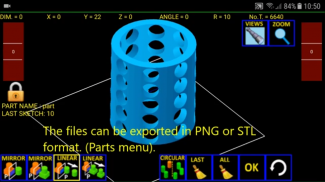

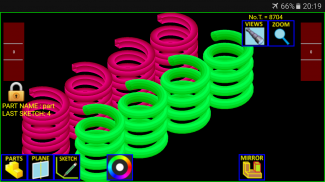
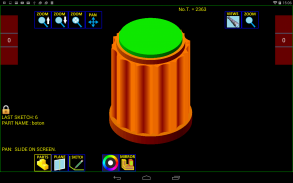
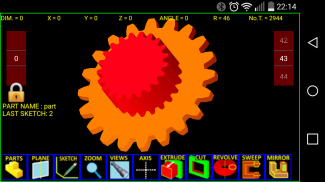
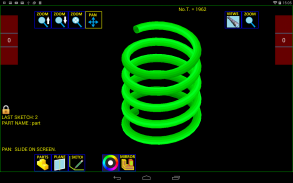
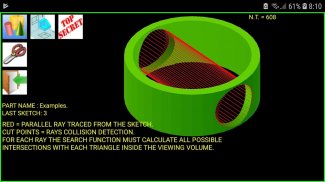
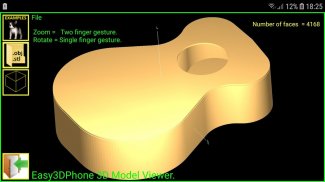
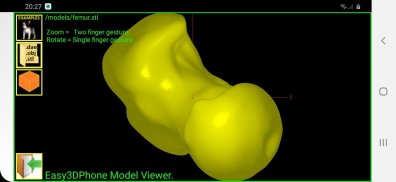
Easy3DPhone

Descrizione di Easy3DPhone
Easy3DPhone is an educational app, oriented to students interested in 3D design. This app does not pretend to compete with other pc commercial products, its goal is merely educational.
Easy3DPhone follows the well known conceptual guidelines and procedures typical of 3D applications like SolidWorks or other CAD programs.
It is very important to understand the basic principles used in these applications like the procedures and steps followed to create models in any position or orientation.
To begin with the first piece sketch, offer basic isometric views: Front, Top and Right. Once the initial plane is chosen, we open a new sketch associated to it, and already linked to the 3D space. In this plane we will draw the first sketch. Every sketch is made up with primitive graphics (Line, Spline, Arc, Circle ,Polygon,...).
Each sketch takes an associate volumen features (Extrude, Revolve, Sweet,...).
Once we have created the first solid, we can use it for performing successive sketches located at the surface, behaving like the previous planes or creating a new one selecting an edge and the angle, or using an auxiliary line on one of the surfaces, or ...).
We call Part to the solid made up with various sketches, to which we have already applied the volume operation. We can give texture or use the color palette individually for each sketch.
Tutorials in: http://jovalmo48.wix.com/easy3dphone
Easy3DPhone è un'app educativa, orientata agli studenti interessati alla progettazione 3D. Questa app non pretende di competere con altri prodotti commerciali per PC, il suo obiettivo è semplicemente educativo.
Easy3DPhone segue le linee guida e le procedure concettuali ben note tipiche delle applicazioni 3D come SolidWorks o altri programmi CAD.
È molto importante comprendere i principi di base utilizzati in queste applicazioni come le procedure e i passaggi seguiti per creare modelli in qualsiasi posizione o orientamento.
Per iniziare con il primo schizzo del pezzo, offri viste isometriche di base: anteriore, superiore e destra. Una volta scelto il piano iniziale, apriamo un nuovo schizzo associato ad esso e già collegato allo spazio 3D. In questo piano disegneremo il primo schizzo. Ogni schizzo è composto da una grafica primitiva (Linea, Spline, Arco, Cerchio, Poligono, ...).
Ogni schizzo prende le caratteristiche di un volumen associato (Estrudi, Gira, Dolce, ...).
Una volta creato il primo solido, possiamo usarlo per eseguire schizzi successivi situati sulla superficie, comportandoci come i piani precedenti o creandone uno nuovo selezionando un bordo e l'angolo, oppure usando una linea ausiliaria su una delle superfici, oppure ...).
Chiamiamo Part al solido composto da vari schizzi, a cui abbiamo già applicato l'operazione di volume. Possiamo dare consistenza o utilizzare la tavolozza dei colori singolarmente per ogni schizzo.
Tutorial in: http://jovalmo48.wix.com/easy3dphone

























